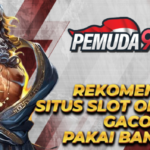To download the latest version of SmartGaGa Emulator, you can follow these steps:
- Go to the official SmartGaGa website: https://smartgaga.org/
- Click on the “Download” button on the home page.
- Choose the version that is compatible with your operating system (Windows 7, 8.1, or 10).
- Download and run the installation file, and follow the on-screen instructions to complete the installation process.
- Once the installation is complete, launch the software and sign in with your Google account.
It is important to only download the software from the official website, to ensure that you are getting the latest and most secure version. Additionally, make sure to check the system requirements before downloading and installing the software, to ensure that your PC is compatible with SmartGaGa.